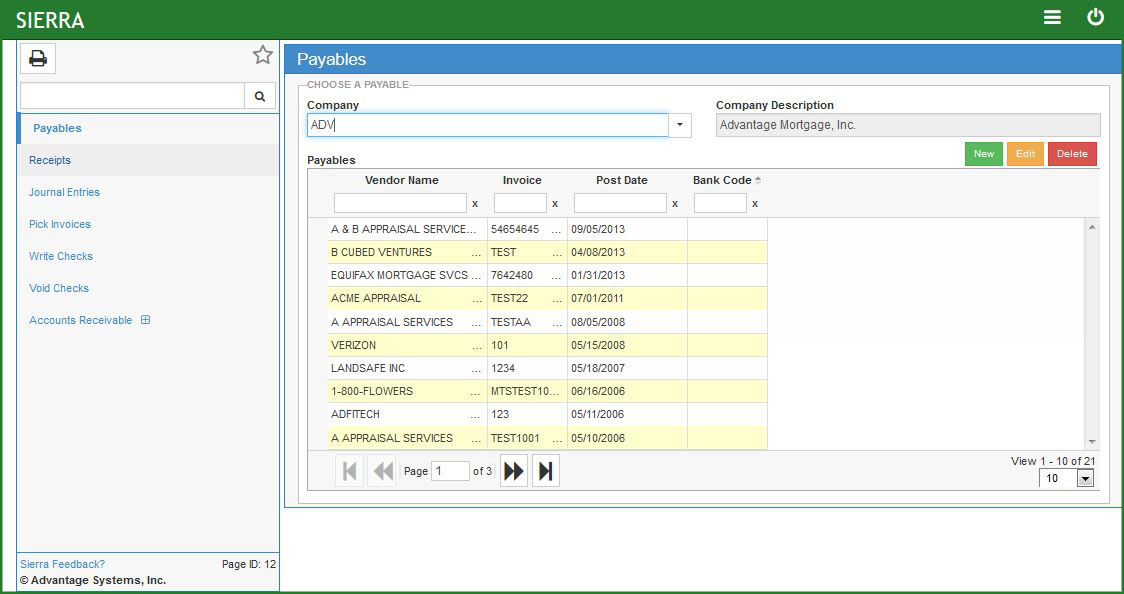Upgrades
Since 1986, we have been working to consistently add upgrades to our products with the feedback received. Your input has helped to make AMB the best choice for mortgage accounting businesses.
The Next Generation of AMB Software - Enhanced Business Intelligence Integration
Enhanced Business Intelligence Integration
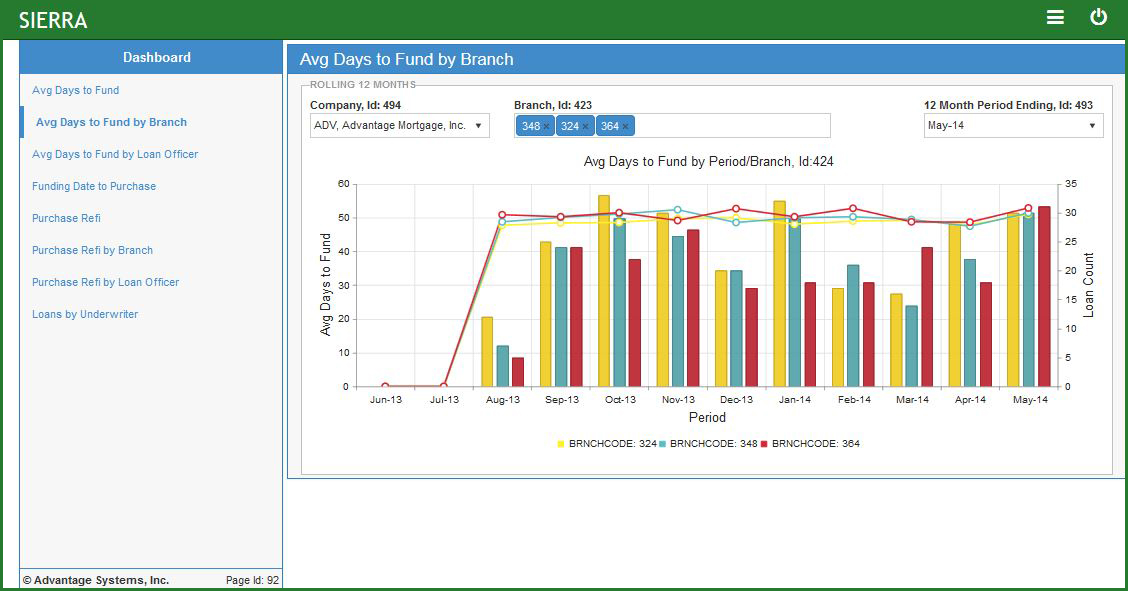
Enhanced Cloud Experience
Enhanced Commission Functionality
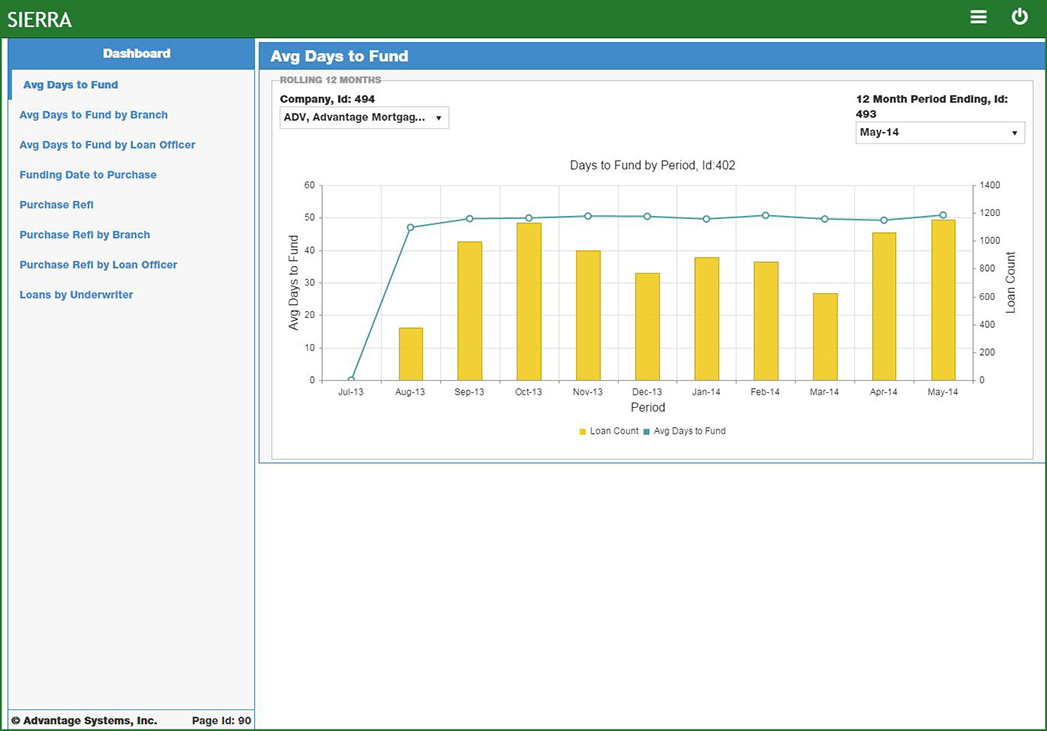
Enhanced Contact Management
Enhanced Repaint Account Summary Function
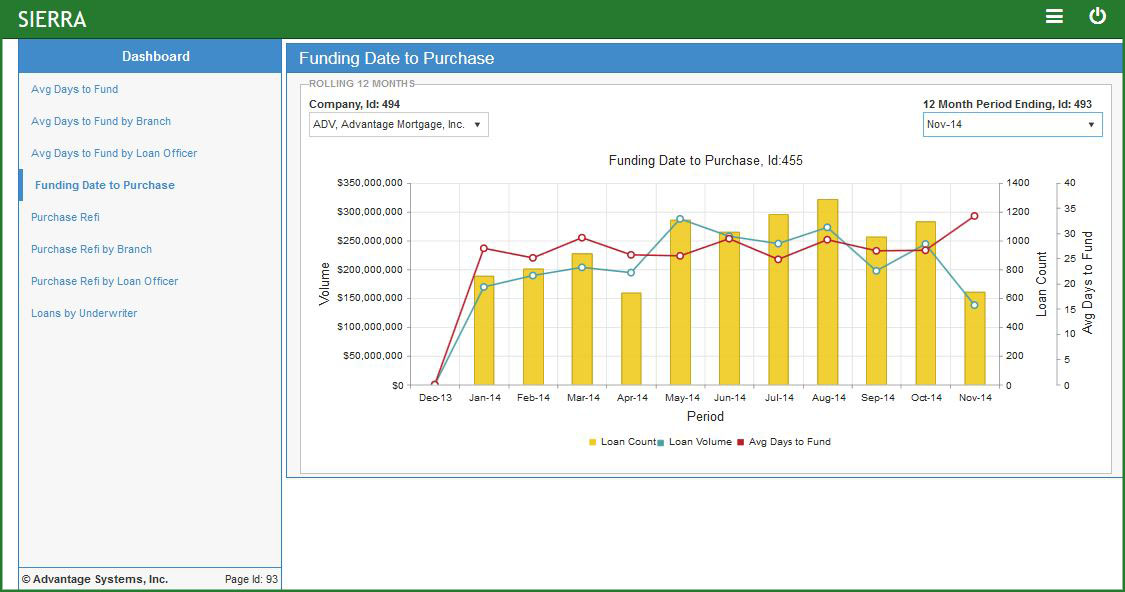
Enhanced Table Space Utilization
Recurring Journal Entries
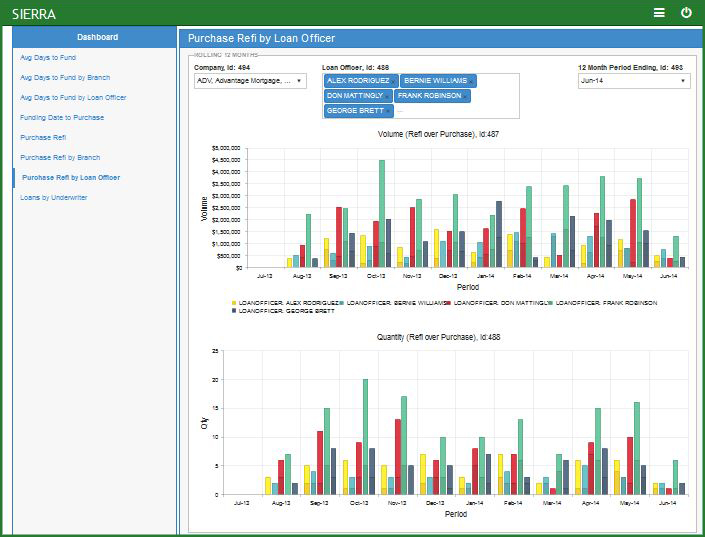
Recurring Payable Entries
Enhanced Invoice Description
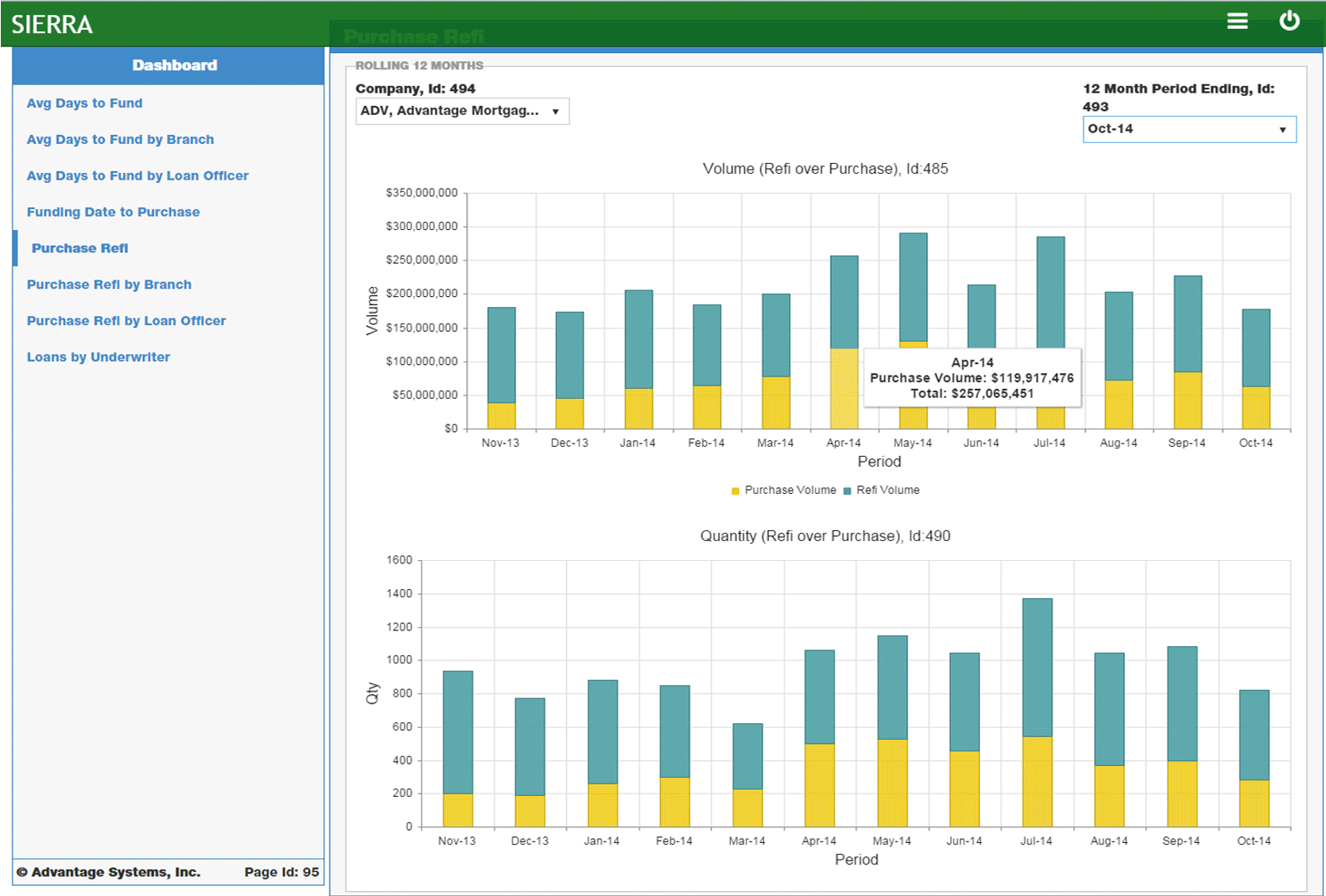
Other Planned Enhancements
- Enhance the Delete Unused GL Accounts function to allow the user to send the list of accounts suggested by the system to Excel.
- Enhance the reporting of changes made to vendor records by logging all such changes.
- Enhance the Invoice Status By Vendor report to allow the user to identify those invoices having a total amount greater than a value entered by the user. This enhances the existing capability to identify individual line item amounts greater than a specified value.
- Enhance the Cash Receipt by Date report to allow the user to identify those cash receipt entries greater than a value specified by the user.
- Enhance the Journal Entry by Date report to allow the use to identify those journal entries having at least one line item greater than a value specified by the user.
- Enhance the reporting of Archived (Edited, Deleted and Purged) transactions.
New Modules!
The Excel Reporting Tool (ERT) is an Add-in for Microsoft Excel, versions 2003 through 2013, which allows users to retrieve AMB’s Balance information for General Ledger accounts. ERT implements this functionality by adding new functions to Excel – functions which can be used just like any other built-in Excel functions. Account Ranges, templates for account inclusion or exclusion, and date ranges for the summations are the parameters used by the functions, and these parameters may be literal values, or references to worksheet cells. Values retrieved by the functions are updated when the worksheet is recalculated. Access to enterprise data is username/password controlled.
Web Based Executive Reporting – builds on the existing Web Based Reporting module to offer the same on-line access to executives within the firm. Unlike the Web Based Branch Reporting module, the Executive version is not limited by Branch and allows access to the Company’s Balance Sheet.